

Pinnacle
Reviews
Min. Deposit
Application
Broadcasts
Support
Screenshots
Bookmaker Characteristics
Reliability
3/5
Live Betting
5/5
Coefficients
5/5
App Convenience
3/5
Line
5/5
Support Service
5/5
Pinnacle BC—one of the most popular bookmakers among professional players from all over the world. The company's loyal attitude towards its clients, high limits, and low margin easily explain this. The sizes of coefficients up to 1.98 for equally probable outcomes can attract the attention of bettors from around the globe.
Like most BCs, Pinnacle strives to create ideal conditions for a comfortable game for its clients. The bookmaker has the Pinnacle Lite application for smartphones. But in it, you cannot replenish your account or withdraw money. As an alternative way of playing, iPhone and iPad owners use the mobile version of the official BC website.
Functionality and main features
The Pinnacle Lite application in terms of appearance and capabilities is almost identical to the official resource of the betting platform. A familiar design and intuitive interface ensure a quick search for the necessary options and allow you to quickly place a bet on a specific outcome or match.
The Pinnacle Lite application has a unique feature—the ability to always stay up to date with changes in coefficients. In addition, it offers the user a convenient notification function when the desired coefficient level is reached, thereby allowing for a profitable bet. However, financial transactions in both directions can only be carried out through the official website, although bets can already be placed using the application in "Lite" mode.
Using the Pinnacle Lite application, it is easy to log into your personal account, place bets, and watch the course of the match in online mode. But to carry out any financial transactions, you will need to go to the official betting platform site.
Advantages and disadvantages of the application
Among the main advantages of the Pinnacle Lite application for Android, players highlight:
- High-speed performance, quick response, which makes the process of placing a sports bet take a couple of seconds.
- The uniqueness of the option—the graph of coefficient movements of a particular match.
- The application makes it easy to contact support, read FAQs where answers to frequently asked questions from clients are available.
- Convenient settings that help the bettor easily adapt the software to their requests.
Among the disadvantages, they note:
- The main minus is the lack of opportunities to carry out financial operations, to replenish the account and withdraw winnings.
- The absence of many options presented on the main site.
The mobile version of Pinnacle offers the full functionality of the desktop version without the need for downloading. It provides quick access to live and pre-match lines thanks to its simplified design while maintaining essential functionality. However, it is important to note that financial operations cannot be carried out through the mobile version. Otherwise, it provides all the capabilities of the desktop version of the main betting platform resource. Users can bet on sporting events and immerse themselves in the gambling section. The drop-down menu offers all available disciplines that players can bet on. The start screen highlights top matches recommended by the bookmaker that are about to start.
Bonuses when registering through the application
Unlike other bookmakers, Pinnacle does not have bonus rewards for both newbies and regular customers. Such a policy is explained by the coefficients offered by the BC, which are the highest on the market and guarantee the largest profit for the player.
How to download Pinnacle for Android
There is an option to install the Pinnacle application on Android; for this, you need to:
- Go to the TrueBuki.com website.
- Find the required application in the catalog.
- Download the application.
- Run the downloaded APK file. A list of permissions that the application requests for access will appear on the screen.
- Agree to grant permissions to the application. To do this, press "Next," and then "Install."
- Wait until the software is installed. An installation animation will play on the screen for a minute or much less.
- Press the "Open" or "Done" button. In the first case, you will directly launch the application. In the second case, you will close the built-in installation wizard.
Installation doesn't take much time if you perform all the steps listed one after another without pauses. After successful installation, a program launch shortcut will appear on the device's desktop.
The Pinnacle developer plans to release an updated application for Android in the near future, but until then, users are forced to use an "unfinished" version. The application has some advantages: operational work, extensive personal settings capabilities, a unique function of the dynamics of coefficient changes for specific events. However, the lack of functionality that allows conducting financial operations is a significant obstacle to the full use of the application. Moreover, the simplified functionality requires expansion for more comfortable use of the application.
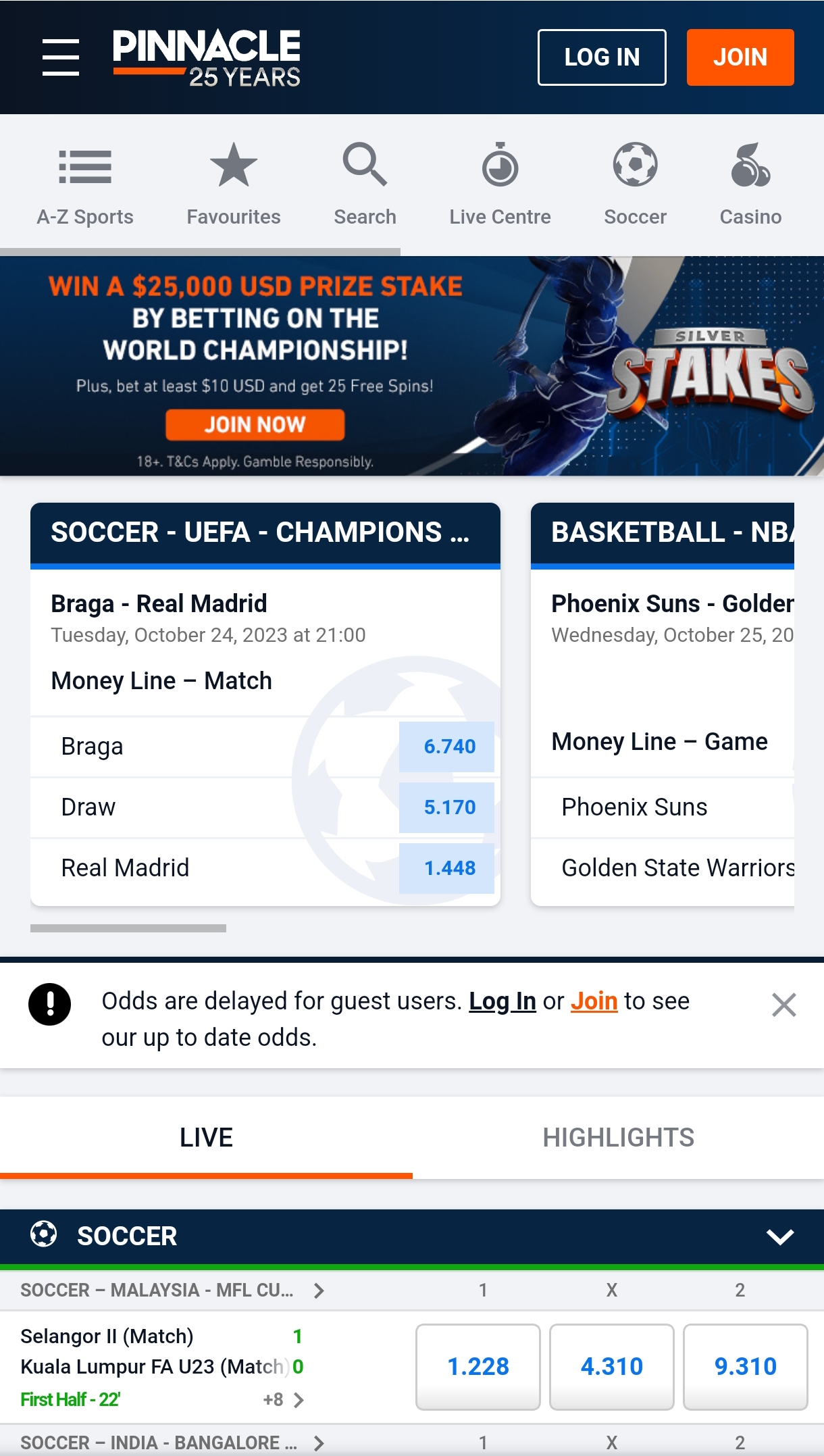
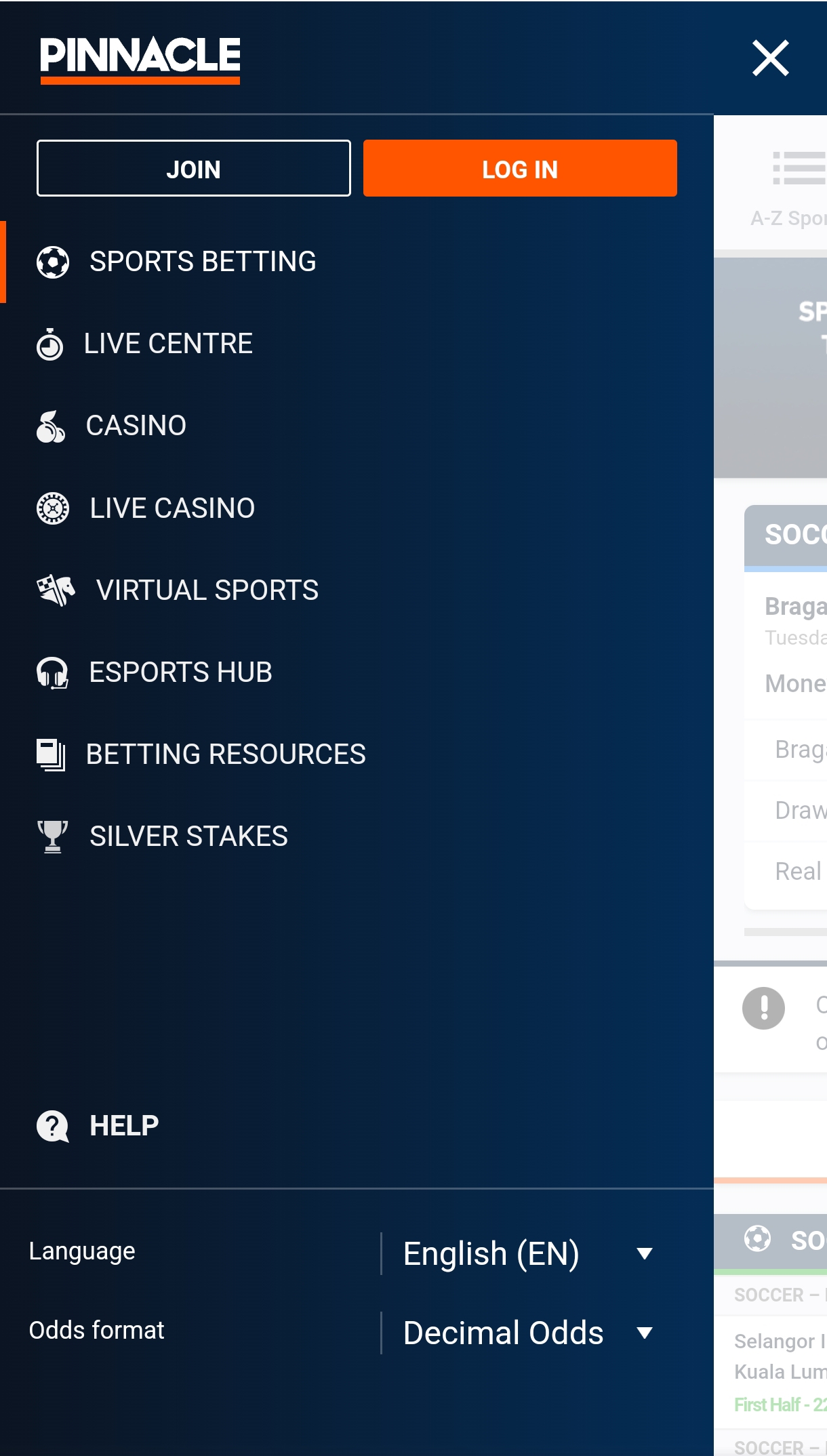
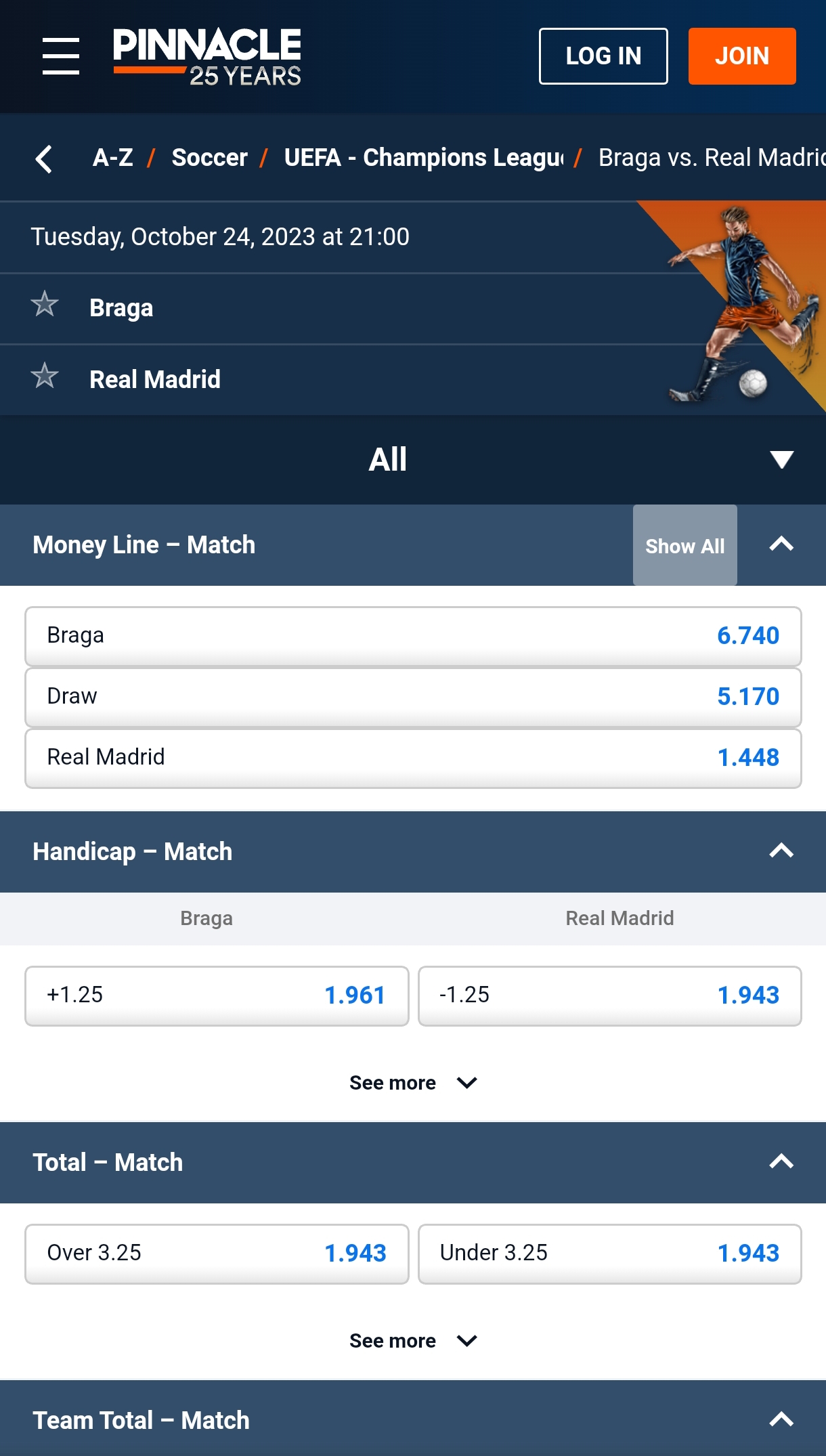


Log in using any method below
Leave an anonymous review
The review will be sent for moderation