

Betwinner on Android
Bonuses
$130
TRUEBOOKIE
Reviews
Min. Deposit
Application
Broadcasts
Support
Screenshots
Bookmaker Characteristics
Reliability
2/5
Live Betting
4/5
Coefficients
4/5
App Convenience
5/5
Line
4/5
Support Service
5/5
Betwinner is one of the largest international betting platforms, offering a wide range of opportunities for sports betting, as well as casino games and many other popular gambling activities.
One of the key advantages of this bookmaker is its versatility. Here, you can find a variety of matches, esports events, virtual games, as well as slots, table games, and live dealer games.
This article is dedicated to how to download the Betwinner app for Android. It is not available on the official Google Play Store due to Google’s policy regarding gambling apps. So, how can you download their app?
We will explain in detail how to download the Betwinner software onto your mobile device and share all the essential information about the app: its advantages, common issues and their solutions, features, and functionalities.
Why should you download the bookmaker's app?
It’s very simple. The app provides faster access to all platform features. When accessing the website through a browser, you waste time searching for the site or the right tab. With the app, you save time by avoiding unnecessary steps.
The second reason to download the app is speed. The Betwinner software boasts fast loading times and minimal glitches, ensuring smooth functionality even on devices with average performance.
And let’s not forget about live streaming! The app lets you watch thrilling matches in live mode, cheer for your favorite team, and place bets in real time.
In summary, for sports betting enthusiasts, there’s no reason not to download the Betwinner app.
Why download the Betwinner app?
Convenient access to betting, games, and bonuses
One of the main advantages of the Betwinner app is the ability to enjoy all types of bets and gambling games, no matter where you are. It’s not always convenient to access the bookmaker's website from a computer, but your phone is always within reach, making it easy to use the app, which offers the same functionality as the website.
Additionally, app users gain access to all promotions and bonus offers, including exclusive free bets and rewards for activity. This ensures you don’t miss out on important deals.
High-speed performance and optimized interface
The importance of a well-designed interface cannot be underestimated — and Betwinner's app is perfectly optimized for small screens. Thanks to its intuitive navigation, users won’t face any difficulties adapting to the app.
You won’t need to spend time figuring out where things are. Even new users can get acquainted with the app’s features in just a few minutes. Moreover, the app is regularly updated, minimizing the chances of technical errors.
Of course, we must highlight its fast performance, which is crucial, especially for live betting enthusiasts. Betwinner ensures that the app operates quickly and reliably.
Advantages of the app over the web version
To start with, the app saves mobile data as the content loads faster and in an optimized format. All the platform’s essential features are always at your fingertips.
You don’t need to rely on a browser or deal with potential browser-related issues. You can also enable push notifications to be the first to know about important updates — bet results, bonus updates, and new promotions.
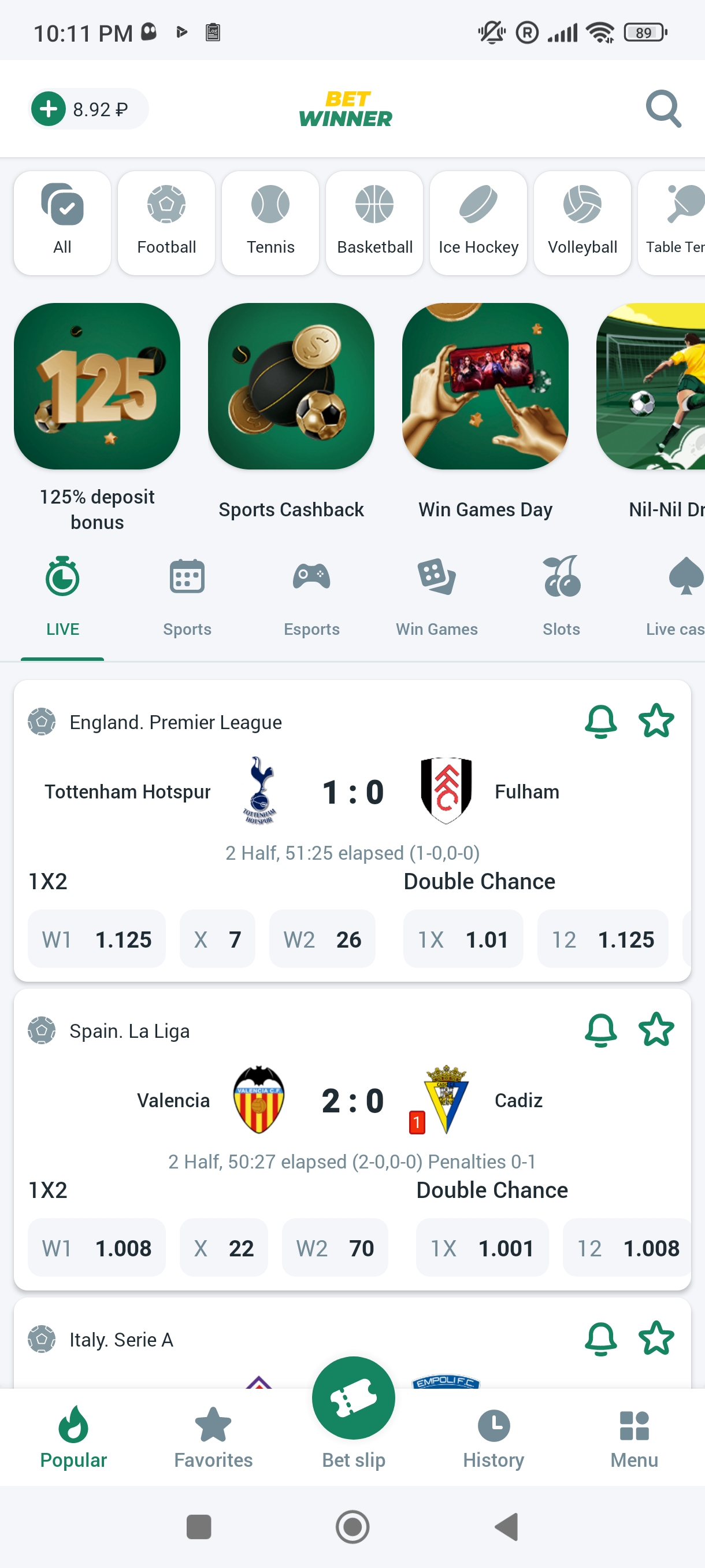
How to Install BetWinner on Android
Installing the Betwinner app on Android takes just a few minutes and is simpler than it may seem. Below is a step-by-step guide to help you with the process.
Enabling Installation from Unknown Sources
The first step is to allow the installation of files from unknown sources in your phone’s settings. This is necessary to install the APK file from the bookmaker’s official website. Since the app isn’t available on the Play Store, you’ll need to download it from the website — but don’t worry, it’s easy.
To enable installation from unknown sources, follow these steps:
- Go to your smartphone’s settings.
- Open the “Security” or “Privacy” section (depending on your Android version).
- Enable the option to “Allow installation of apps from unknown sources.” This will allow you to install APK files downloaded outside the official store.
- If your smartphone warns you about potential risks, make sure you are downloading the app from the official Betwinner website.
Installation Process and Registration
- Open the browser on your device and visit the official Betwinner website.
- Find the “Mobile Applications” section and download the APK file.
- Once the download is complete, open the file in the “Downloads” section on your device.
- Tap on the file to start the installation.
- Follow the on-screen instructions to confirm the installation.
After completing the installation, the app will appear on your device’s home screen.
Once the app is installed, you’ll need to register. There are two registration options: full and simplified. The difference lies in the amount of information you provide.
Simplified registration requires less personal information but comes with some limitations. Full registration allows you to play without any restrictions.
Simplified Registration
This is the quickest and easiest way to register. Simply select your country and currency (if the app hasn’t correctly identified them based on your location), agree to the terms, and the system will handle the rest for you.
The system can generate a username and password and send them to your email. This option is ideal if you’re just getting started with the app and exploring its features.
You can also register via phone. This method automatically links your phone number during the registration process, saving you the trouble of doing it later.
Full Registration
If you’re already familiar with betting and sports events, we recommend registering fully right away. This will give you access to all features, bonuses, and the ability to deposit and withdraw funds without additional verification.
You’ll need to provide your full name, region, city, date of birth, phone number, email address, currency, and create a password. This takes slightly longer, but not by much — spending an extra five minutes upfront will grant you full functionality and access to all app benefits.
Don’t forget to configure security settings — this step is highly recommended. We advise linking your phone, setting a security question, enabling two-factor authentication, and disabling email-based login. These measures will ensure your funds and personal data remain safe.
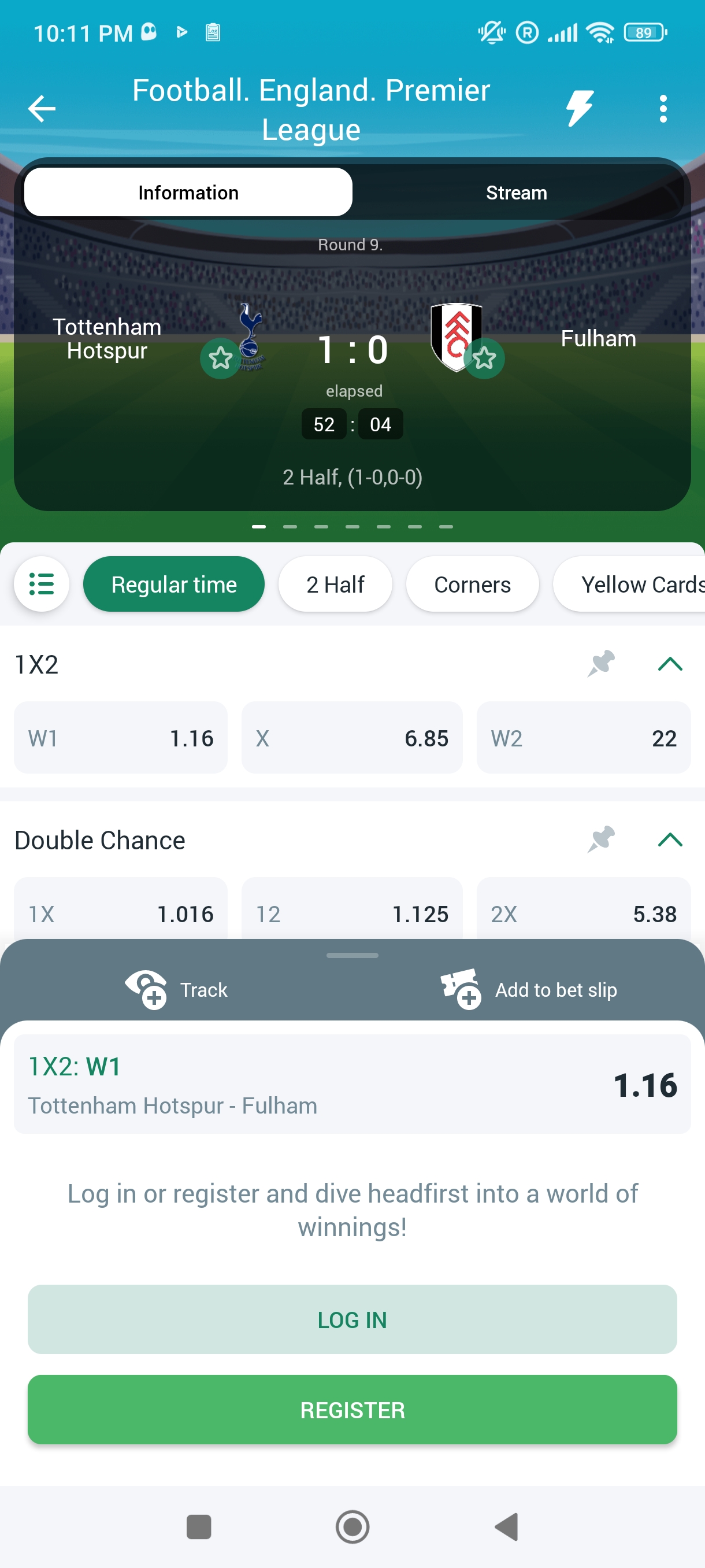
Common Issues and Their Solutions
Some users may encounter difficulties during installation, but all these problems are solvable.
- Error: “Installation Blocked.” Ensure that you have allowed the installation of files from unknown sources and try again.
- The file won’t download or open. Check your internet connection and make sure you’re downloading the file from the official Betwinner website.
- The app crashes or freezes. Try restarting your device or reinstalling the app. If the problem persists, update your Android system or contact Betwinner’s support team.
Minimum Technical Requirements for Installation (Android)
- Operating System: Android 5.0 (Lollipop) or higher.
- Free Space: At least 100 MB (the app itself is 53 MB).
- RAM: 1 GB or more.
- Processor: Clock speed of 1.2 GHz or higher (dual-core or better).
- Internet Connection: Stable Wi-Fi or mobile network with 3G/4G.
How to Update the App
The Betwinner app does not update automatically; you’ll need to download the latest version from the website, but this process is quick and easy.
- Delete the old version of the app. To do this, go to your device’s settings, find the Betwinner app, and uninstall it.
- Download the new version. Visit the official Betwinner website through your device’s browser (go to the “Mobile Applications” section and download the latest APK file) or download the latest file from our site.
- Enable installation from unknown sources. If you haven’t activated this feature before, enable it in your device’s security settings.
- Install the new version.
- Locate the downloaded APK file in your “Downloads” folder.
- Tap on it to start the installation.
- Follow the on-screen instructions.
- Launch the updated app.
After completing the installation, you can log in to your account and continue using the app.
Features of the Betwinner App
Key Features
- Sports and Esports Betting. Betwinner offers a variety of sports for betting, ensuring that every player can find something to their liking. Popular sports and esports available for betting include football, tennis, basketball, ice hockey, volleyball, table tennis, FIFA, Mortal Kombat, and even horse racing.
- Casino and Lotteries. For gambling enthusiasts, the app provides access to an online casino featuring slots, roulette, poker, and other games. Betwinner also offers lottery participation with attractive prizes.
- Convenient Deposits and Withdrawals. Deposits and withdrawals on Betwinner are fast and secure. Funds can be withdrawn to bank cards, e-wallets, or cryptocurrency accounts.
- Live Streaming. Betwinner allows users to watch thrilling events live, enabling you to follow your favorite games and place bets in real time.
- Multi-language Support, including English. Betwinner supports over 40 languages, including English. All navigation and features are fully accessible in English.
Why the Betwinner App is Free
No Charge for Downloading or Using the App
The Betwinner app is completely free to download on Android or iOS. All updates and new versions of the app are also free. There are no subscription fees or hidden charges.
You can enjoy all the platform’s benefits at no cost: sports betting, casino participation, live streaming, and account management. You only pay for your bets and gaming activities.
Free Updates to the Latest Version
Betwinner regularly releases updates that enhance functionality, add new features, and make the gaming experience smoother and more enjoyable. All these updates are entirely free of charge.
We hope we’ve answered all your questions about installing the Betwinner app, updates, benefits, and other aspects of the program.
As you’ve likely realized, downloading, registering, and updating the app takes just a few minutes but provides unlimited access to gambling and betting opportunities. You can download the app right now by clicking the button above.
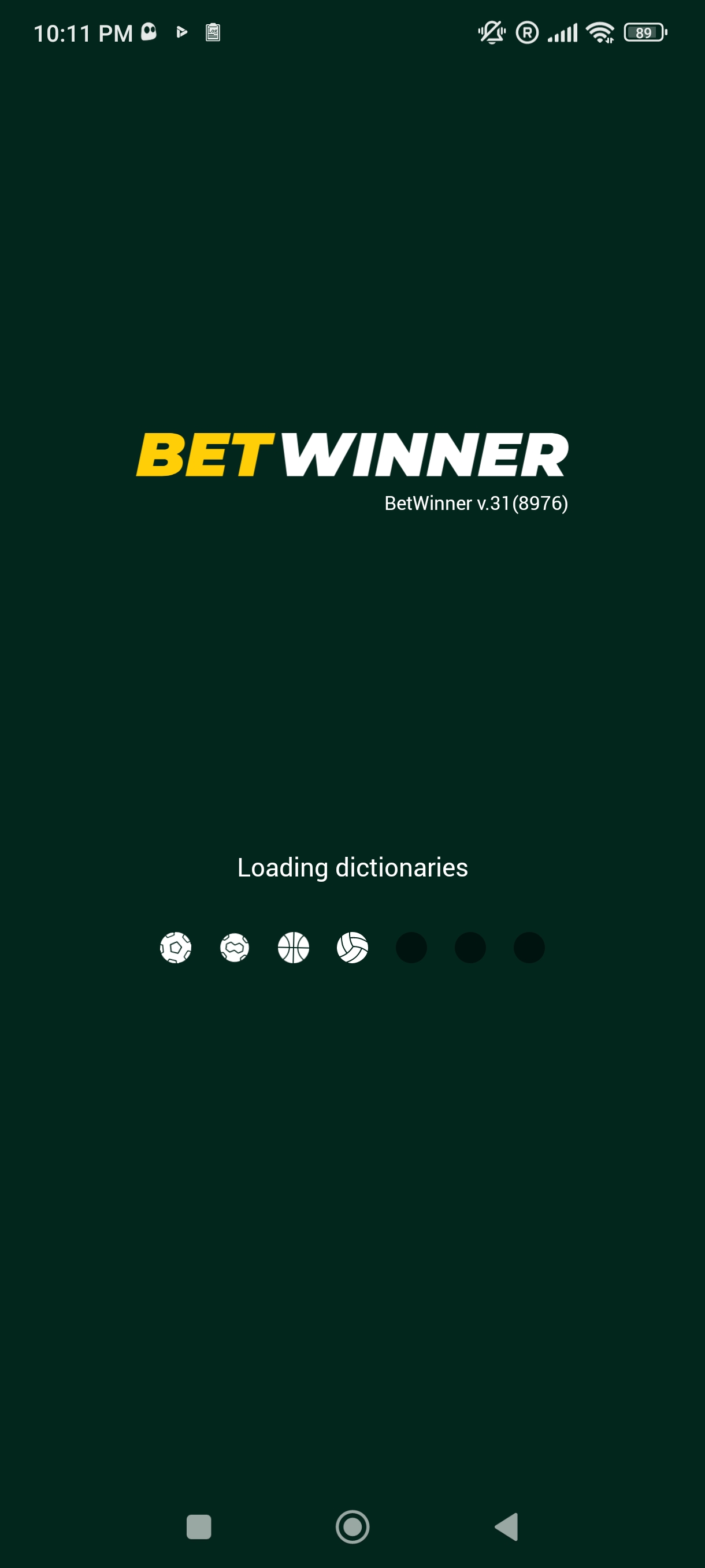
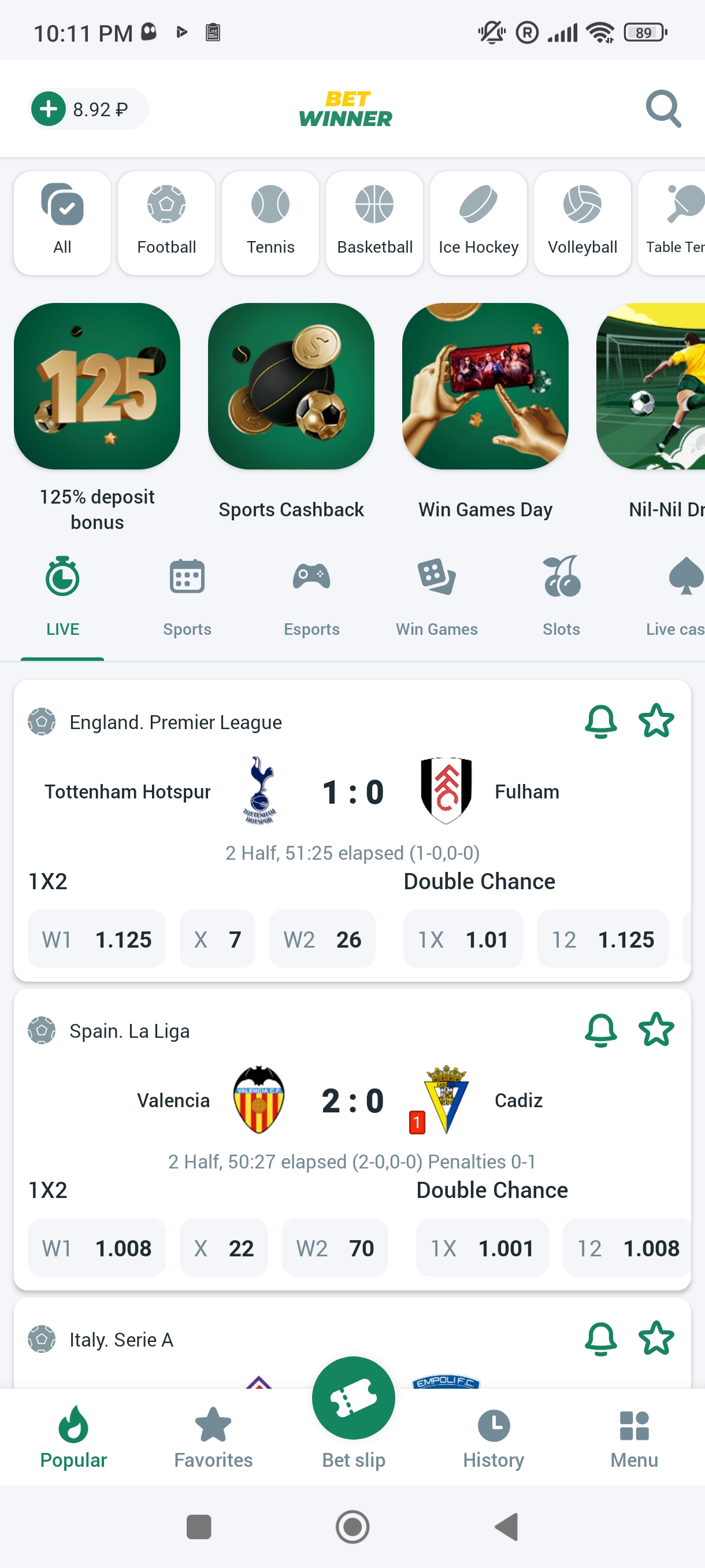
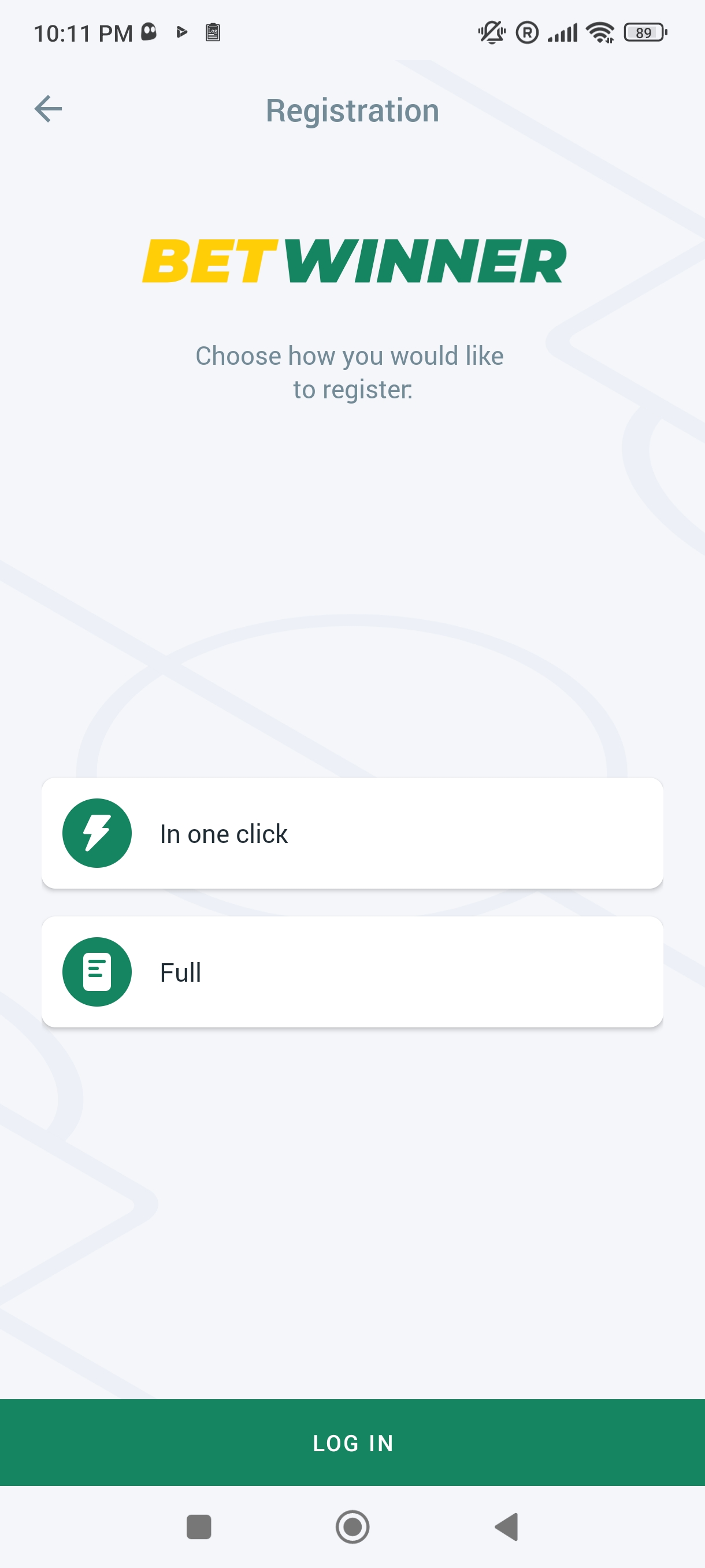
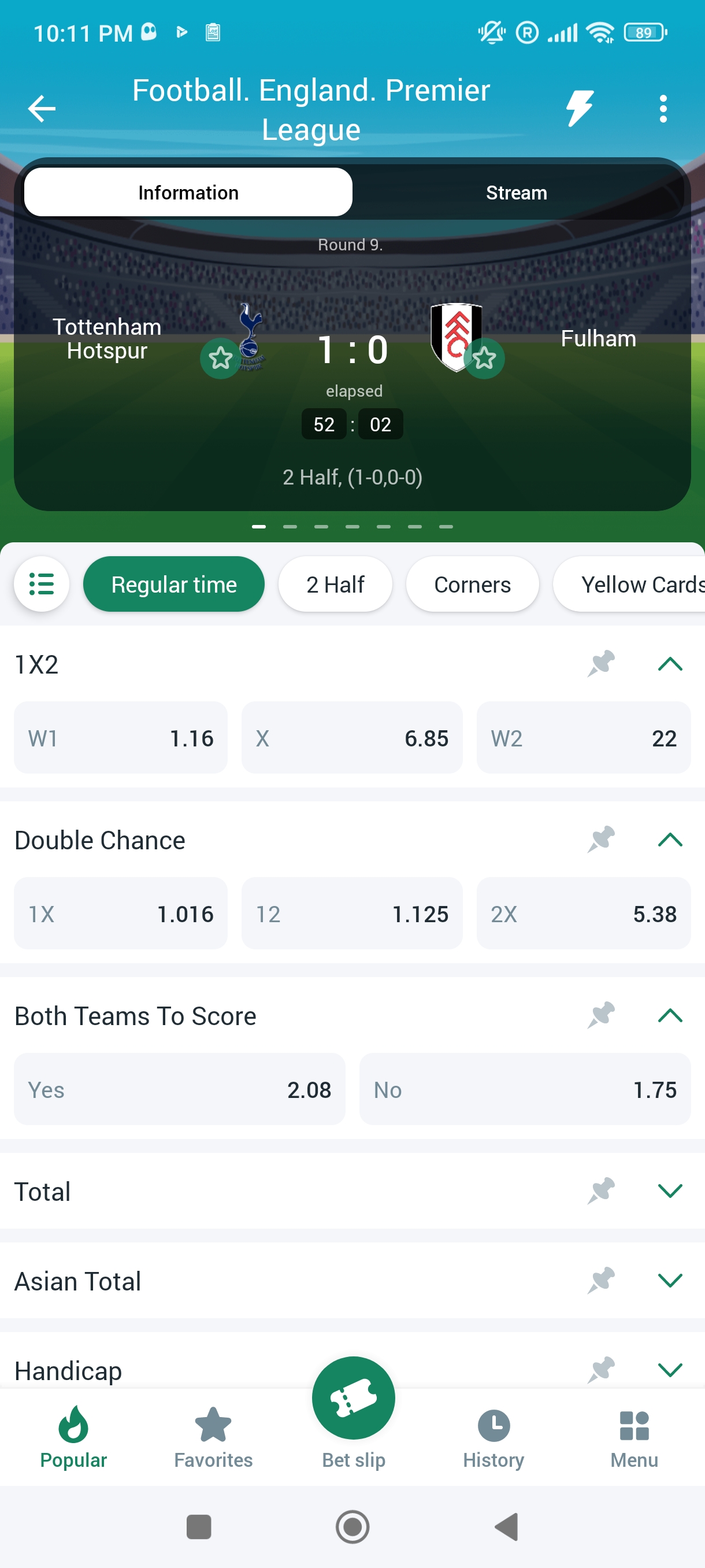
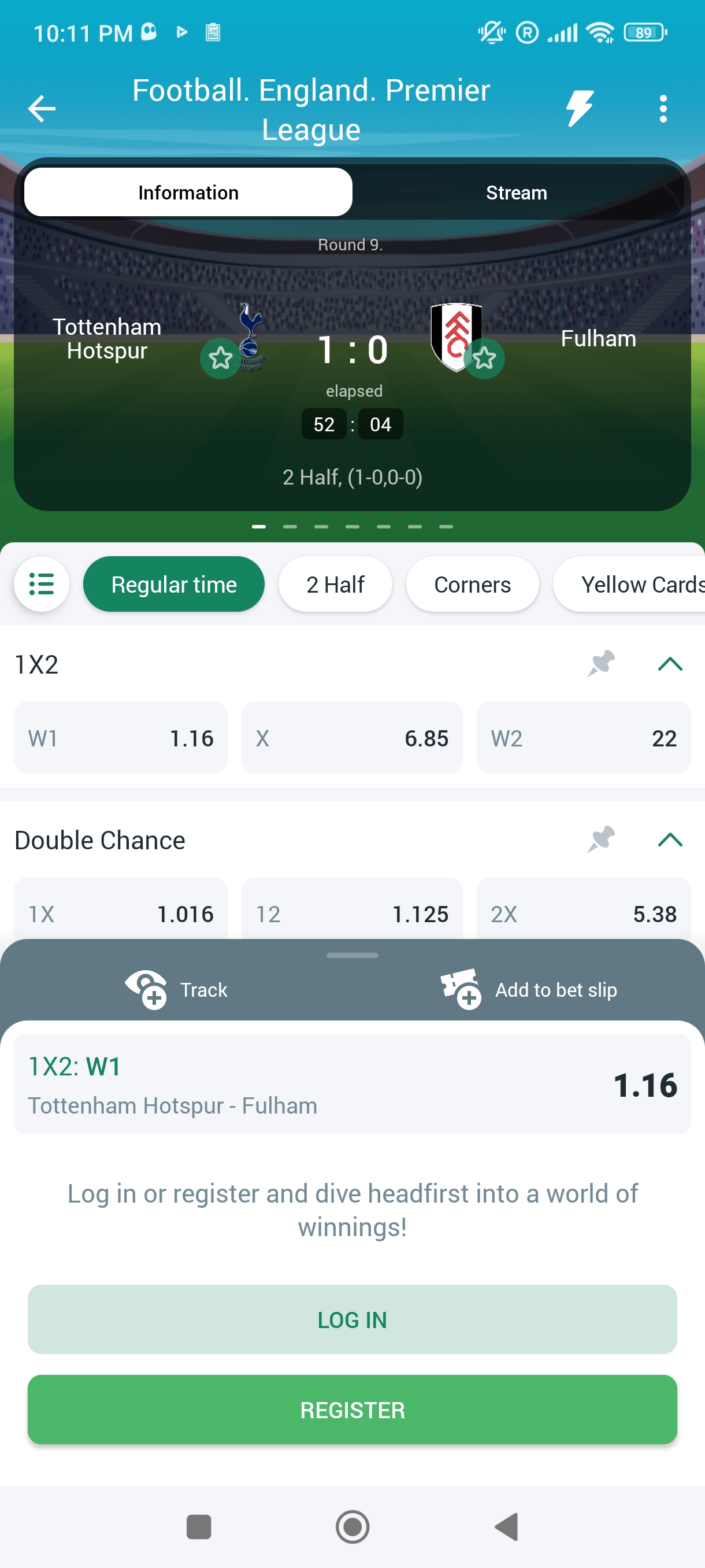
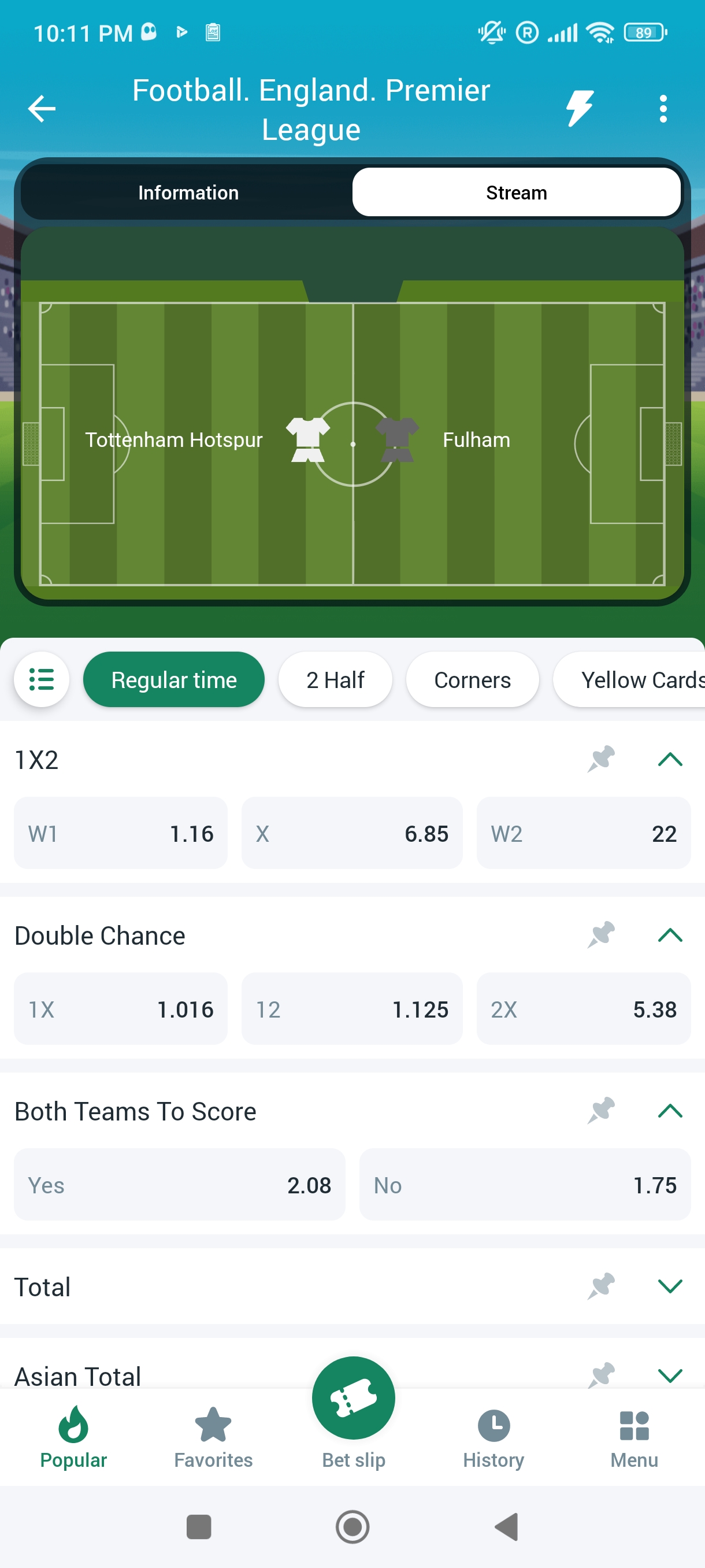
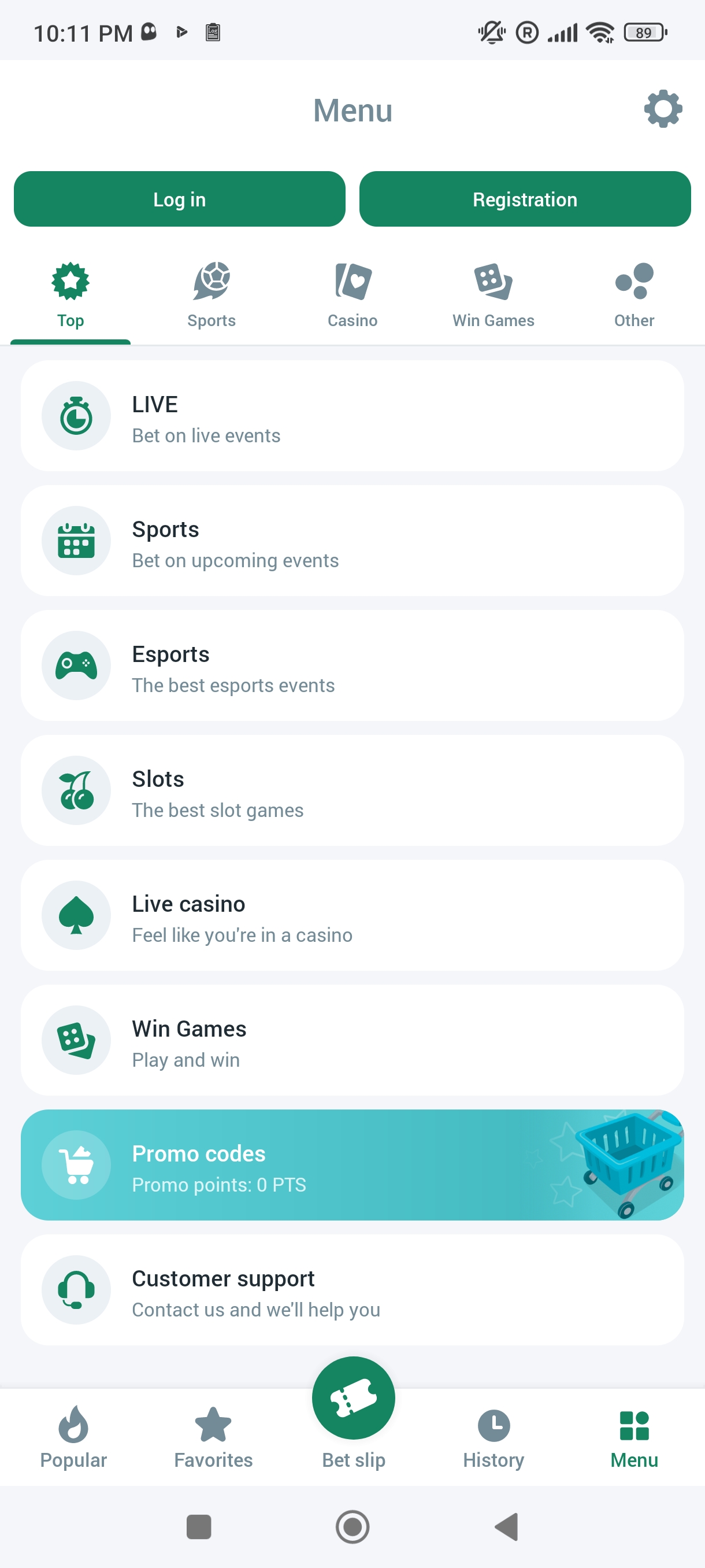
Log in using any method below
Leave an anonymous review
The review will be sent for moderation