

Spinbetter for Android
Bonuses
100$
APKWIN
Reviews
Min. Deposit
Application
Broadcasts
Support
Screenshots
Bookmaker Characteristics
Reliability
2/5
Live Betting
2/5
Coefficients
2/5
App Convenience
4/5
Line
2/5
Support Service
3/5
SpinBetter is a bookmaker and online casino that entered the betting market in 2019. The company operates under a Curaçao license, ensuring that its algorithms and random number generator have been verified for fairness and reliability. Unfortunately, SpinBetter is not officially available in the Russian Federation, but users can choose any other country, including those in the CIS region, to place bets on sports and play slots on the official SpinBetter website.
In addition to the web version, SpinBetter offers standalone mobile applications for devices running Android and iOS. In this review, we’ll explain how to install these apps on your phone or tablet, how to register and verify your identity, as well as discuss the pros and cons of these apps and whether they are worth the attention of sports betting and slot machine enthusiasts.
| Feature | Description |
| App Name | SpinBetter Bookmaker and Online Casino (latest version 1.5230) |
| Supported Operating Systems | Android 5 and above, iOS |
| APK Size | 5.2 MB |
| Live Streaming and Live Betting | Available |
| Customer Support Availability | Available |
| Registration and Verification Features | Available |
| Payment Methods | Bank transfers, a wide range of cryptocurrencies, and e-wallets such as Piastrix, Skrill, and Neteller. |
| Supported Languages | Over 50 languages, including English |
Why You Should Download the SpinBetter App
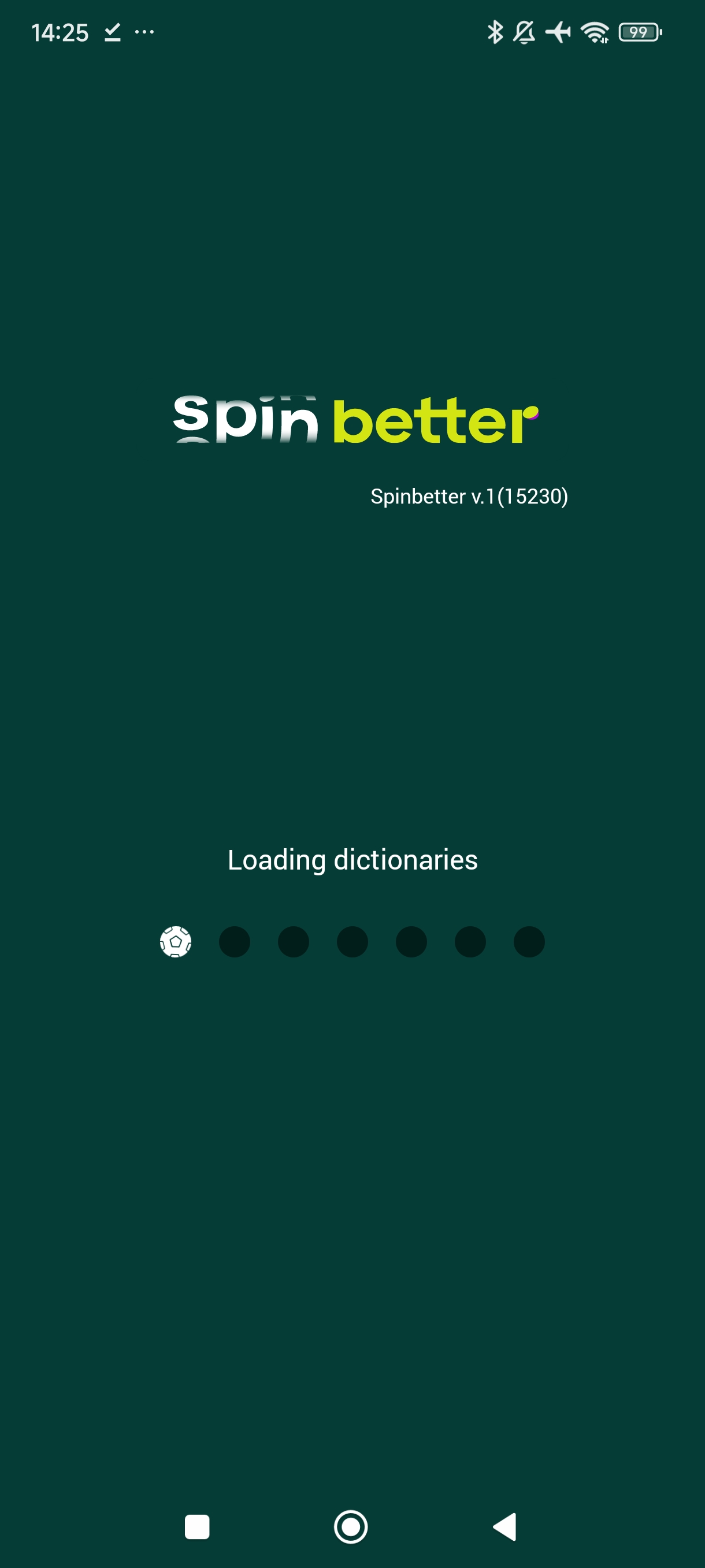
The SpinBetter bookmaker and online casino mobile app offers several significant advantages compared to the web version:
- Convenience and versatility: Users can place sports bets and play slots anytime, anywhere, without being tied to bulky desktop devices. All you need is internet access and a small phone or tablet with sufficient storage space to enjoy the full range of features available on the main site.
- High-speed performance: The app is optimized for potentially slow mobile internet speeds and the lower technical specifications of phones and tablets compared to computers or laptops. As long as your device meets the app's minimum technical requirements (such as at least 1 GB of free space), it will perform at a high level. You can check specific requirements on the official website or by contacting customer support.
- User-friendly interface: The mobile app's navigation is intuitive, even for newcomers to betting and gambling. It focuses only on essential features, unlike the web version. Additionally, the app offers customization options, allowing users to adjust settings to their preferences—from changing the color scheme to choosing which elements appear on the screen.
How to Install the App on Android
To download and install the SpinBetter app on your Android device, scroll to the bottom of the official casino website and look for the robot icon. Due to Google's policy prohibiting the distribution of gambling-related apps on its official store, users need to download and install the app manually. Simply follow this straightforward guide:
- Tap the Android operating system emblem to start downloading the apk installation file.
- Open the file from the downloads menu. You may see a notification about the risks of installing apps from unknown sources—this is a standard Android procedure for apps installed outside the official Google store, aimed at ensuring your device's safety from malicious software.
- Agree to the installation: the mobile version of SpinBetter is completely secure and poses no threat to your device.
- Follow the on-screen installation instructions. Within a minute, you’ll be able to register or log in, access your account, and start placing sports bets and playing online slots.
How to Install SpinBetter on iOS
While Apple permits gambling apps in its App Store, the official SpinBetter website recommends following these steps to install their mobile app on iOS devices:
- Wait for the platform's web version to fully load on your Apple device, then tap the "Share" button in your browser.
- Select the "Add to Home Screen" option from the menu.
- Tap "Add" in the top-right corner to confirm.
- A shortcut to the casino will now appear on your device's home screen—it can be launched just like an app.
It’s worth noting that this is not a native app specifically developed for iOS but rather the mobile version of the website accessed via the browser. However, this method provides quicker access to the platform.
How to Register and Verify in the SpinBetter Mobile App
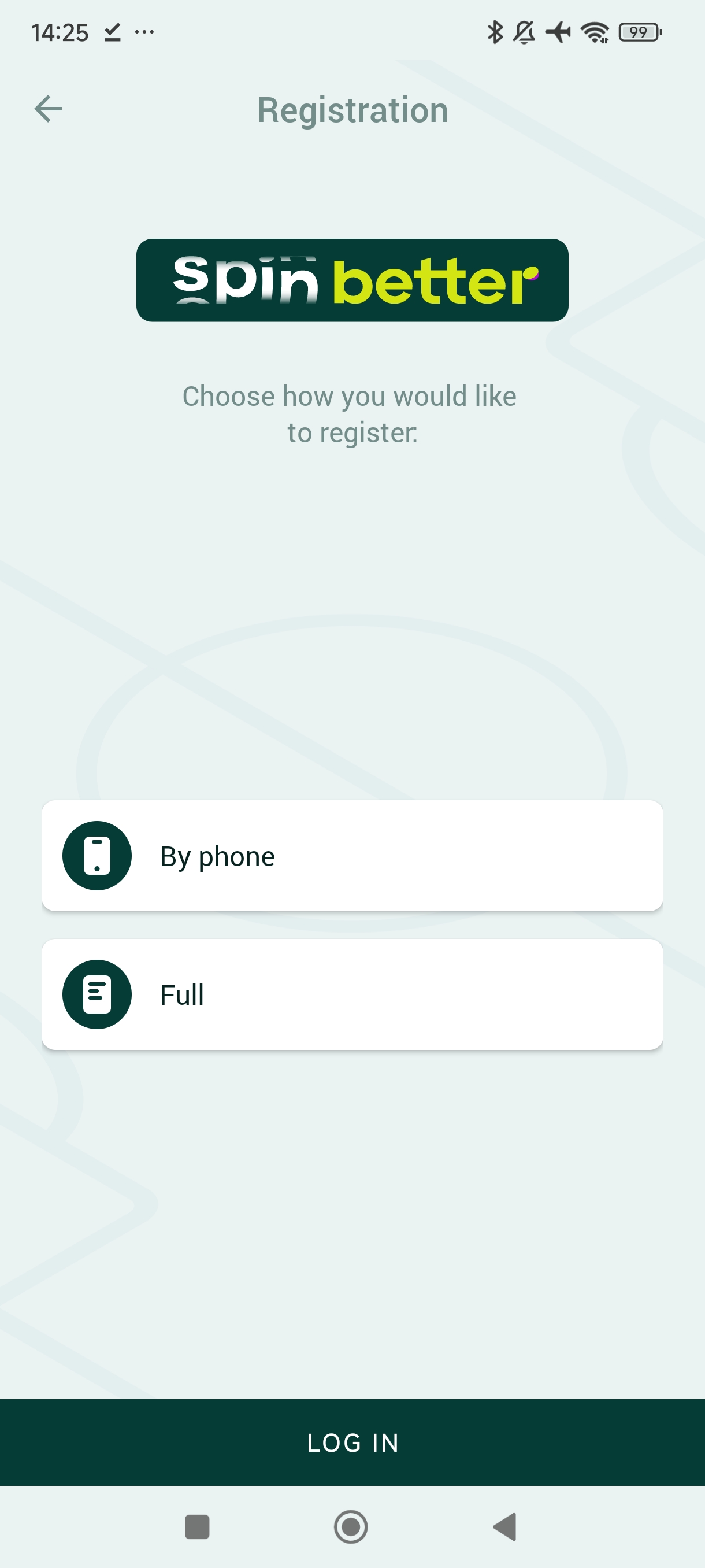
If you don’t have an account with the SpinBetter bookmaker, you can create one in the mobile app using one of two methods: via phone number or email address. Let’s explore each method in detail.
Via phone. To register via phone, users need to provide their phone number, the currency they wish to use for deposits and withdrawals, their permanent address, full name, date of birth, and a promo code if available. Then, simply enter the verification code sent via SMS to the provided phone number, agree to the Terms of Use and Privacy Policy, and voilà — your account is created.
Via email. This method is nearly identical to the phone registration process, except you’ll need to input your email address instead of a phone number. The confirmation code will then be sent to your email. During registration, you can also select a welcome bonus: either for sports betting (100% match on the first deposit) or for casino games + video games (in addition to doubling the first deposit, users receive 150 free spins for their account).
Financial transactions for newly registered users will be restricted until they verify their identity. Verification may require users to provide a selfie holding an open ID, proof of address (such as a utility bill), and confirmation that the chosen payment method belongs to them (e.g., a bank statement). These steps can be completed in the personal account section after registration.
Core Features of the App
The SpinBetter mobile version includes two main sections: sports betting and online casino. Let’s take a closer look at each.
Sports Betting
The SpinBetter sports betting section offers wagering on all major global sports matches and tournaments. It covers classic sports like football, hockey, and basketball, as well as more niche events such as trotting, roller hockey, and greyhound racing. The platform provides standard features for an online bookmaker: pre-match betting (bets on upcoming sports events) and live betting (wagers on matches currently in progress). Users can place singles, accumulators, and system bets.
Additionally, the app supports betting on virtual sports and esports. Tournaments for popular video games like Dota 2, League of Legends, and Call of Duty are available. You can also wager on political events — a relatively rare feature among international bookmakers. At the time of writing, bets could be placed on events such as when Conservative Party leader Kemi Badenoch might step down, whether Lara Trump will become a senator from Florida, and the results of the next Scottish independence referendum.
Online Casino
The SpinBetter online casino is known for its wide variety of options, catering to both beginners and seasoned players. Here’s an overview of what’s available in the mobile casino:
- Slot Machines — A timeless classic of the gambling industry. All online slots in the app are conveniently categorized by genre and mechanics. For example, users can filter titles by provider, popularity, or new releases. Other filter options include jackpot availability, Drops & Wins, and Buy Bonus. At the time of writing, some of the most popular slots among SpinBetter app users were Lucky Forest Casino, Elephant Gold Bonus Combo, and Arriba Heat Megaways.
- Live Casino — Immerse yourself in the luxurious vintage atmosphere of "land-based" casinos with live dealers, often portrayed by stunning hosts. Bets are placed in real-time, competing with other players for big wins and jackpots. Classic casino games are available, including roulette, blackjack, poker, and baccarat, as well as table games like Monopoly, Wheel of Fortune, and Keno.
- Crash Games and More — In other sections of the mobile app, players can access additional entertainment options. For instance, crash games like the legendary Aviator and JetX have become extremely popular recently. There are also online lotteries, scratch cards, and video poker. A particularly amusing section called "Hunting and Fishing" features games like Hook Up! Fishing Wars, Fishing Expedition, and The Deep Monster.
Advantages of the SpinBetter App
Our team analyzed user reviews of the SpinBetter mobile app on specialized player forums and bookmaker aggregators and concluded that the main advantages of the Android casino and bookmaker app include:
- Mobility. The SpinBetter app allows users to place sports bets anytime, anywhere. There’s no need for customers to rely on a computer or laptop, nor to repeatedly open a browser and type in the website address.
- Optimization. The SpinBetter development team optimized the app for Android and iOS to perform smoothly even with potentially low mobile internet speeds. This is especially critical for users who enjoy live sports betting—lags during a live broadcast can literally cost users real money.
- Notifications. The SpinBetter mobile app sends real-time updates about sports match results, changes in odds, and special promotions and bonuses. This ensures that users stay informed without needing to manually refresh pages or regularly check specific sections, as is required in the web version.
- Security. While the web version of SpinBetter supports the latest security protocols and technologies, the mobile app offers additional layers of protection, such as login codes, biometric authentication via fingerprint, and more. As a result, accounts are more secure and less vulnerable to potential phishing attacks in the mobile version.
- Personalization. The mobile app allows users to customize its appearance and features to suit their preferences, from selecting a color theme to displaying only relevant sports events. Such customization options are significantly more limited in the web version of the SpinBetter platform.
Disadvantages of the SpinBetter App
Users have noted a few minor disadvantages of the SpinBetter mobile app:
- Updates. Occasionally, the app may stop working and require a mandatory update. While updates provide access to new features, many users report that this can happen at inconvenient moments.
- Compatibility. The mobile web version is not supported on older versions of Android and iOS operating systems, nor on certain smartphone models. Current technical requirements can be found on the bookmaker's official website or by contacting customer support.
- Resource Intensity. Although the SpinBetter app is optimized for low mobile internet speeds, it may experience lag on devices with limited memory or processing power. This issue is particularly common among users who watch live sports matches and place bets simultaneously. For example, the app is likely to function inconsistently on devices with less than 1 GB of available storage space.
- Screen Size. This limitation stems from the format itself rather than the app—mobile devices inherently display less information compared to laptops or desktop computers. For instance, users cannot view multiple sports matches at the same time.
- Energy Consumption. Watching live streams through the app consumes a significant amount of battery power. Users should ensure their device has sufficient charge and access to a power source if needed.
The SpinBetter mobile app for Android and iOS is an excellent solution for sports betting and virtual slot machine enthusiasts. It provides access to all the features of the bookmaker and online casino’s main web platform, including registration and verification, placing bets on sports and video games, bonuses and promo codes, customer support, depositing funds, and withdrawing winnings.
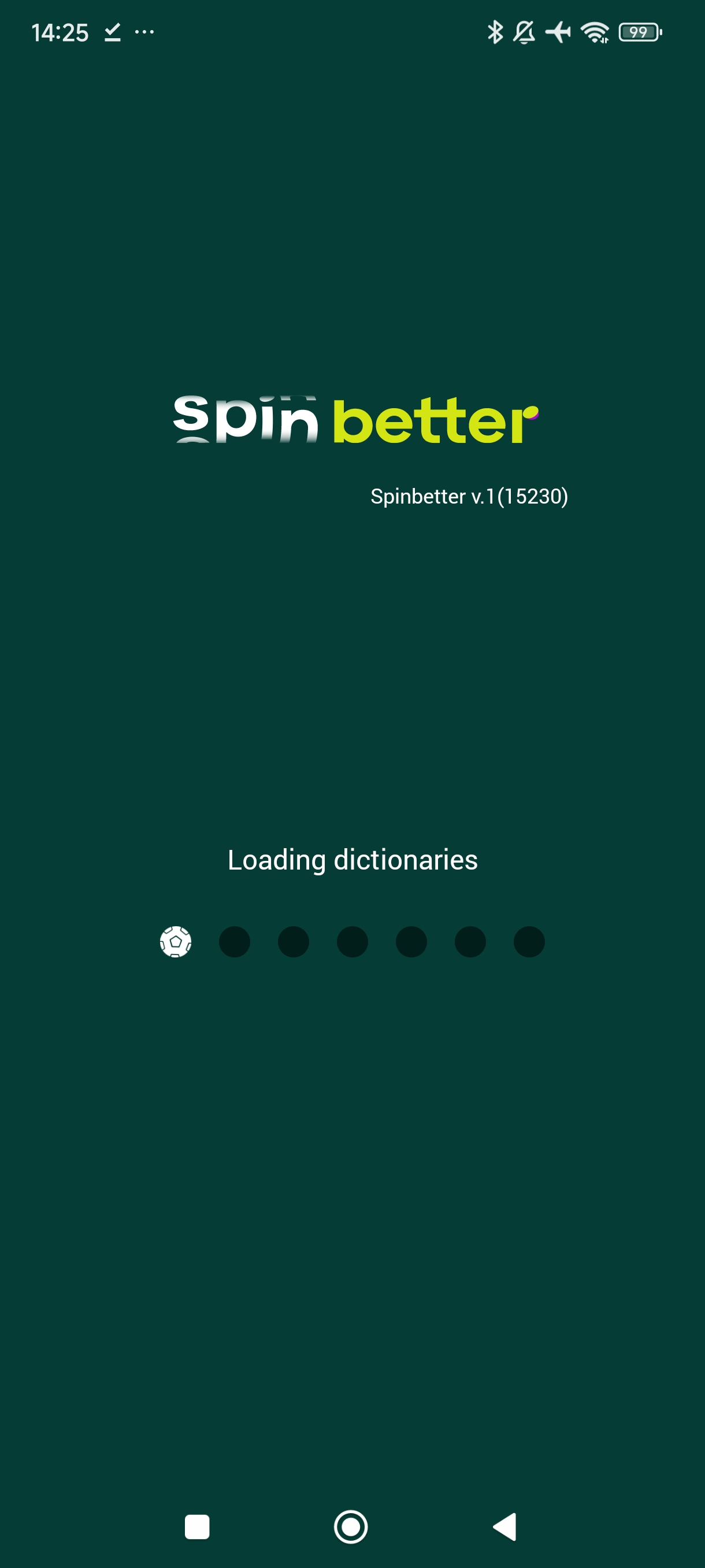
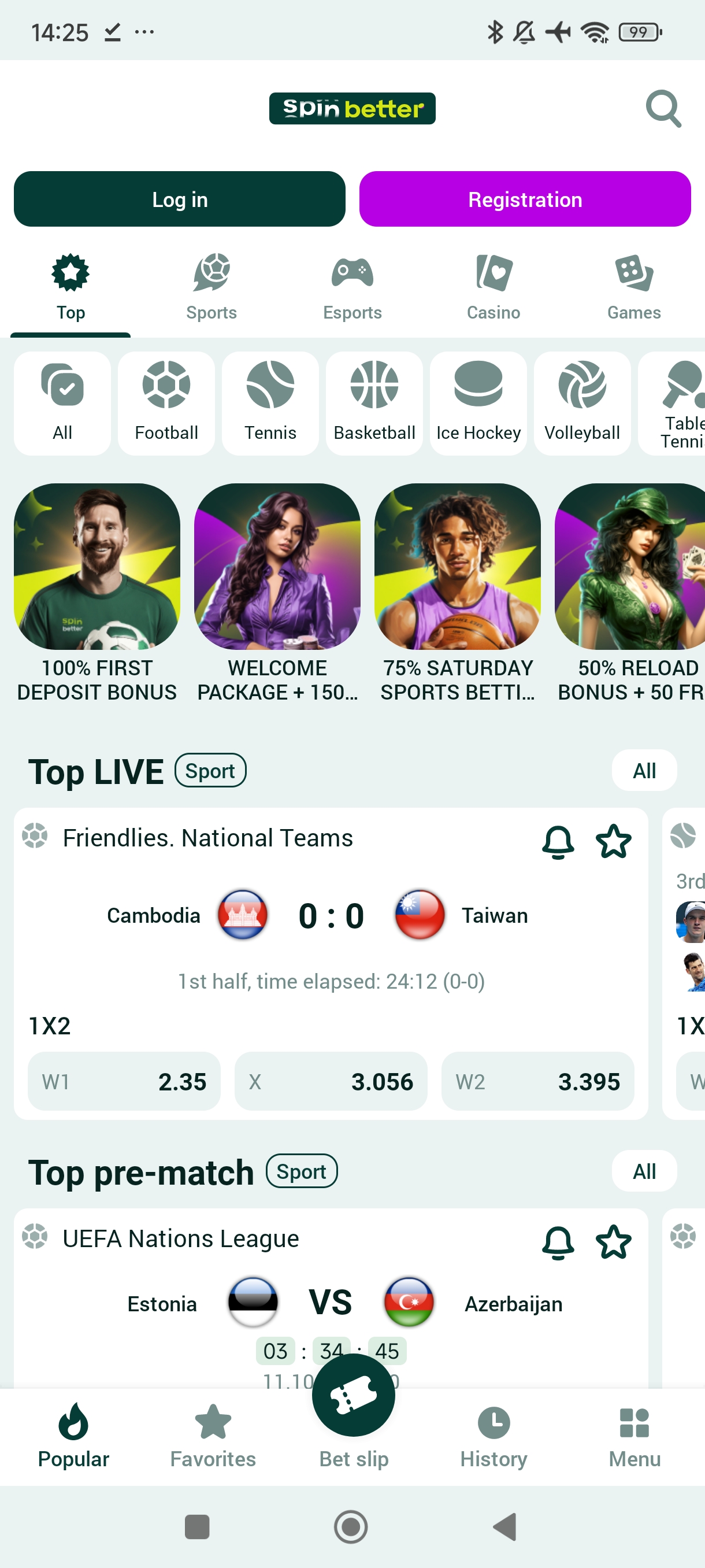
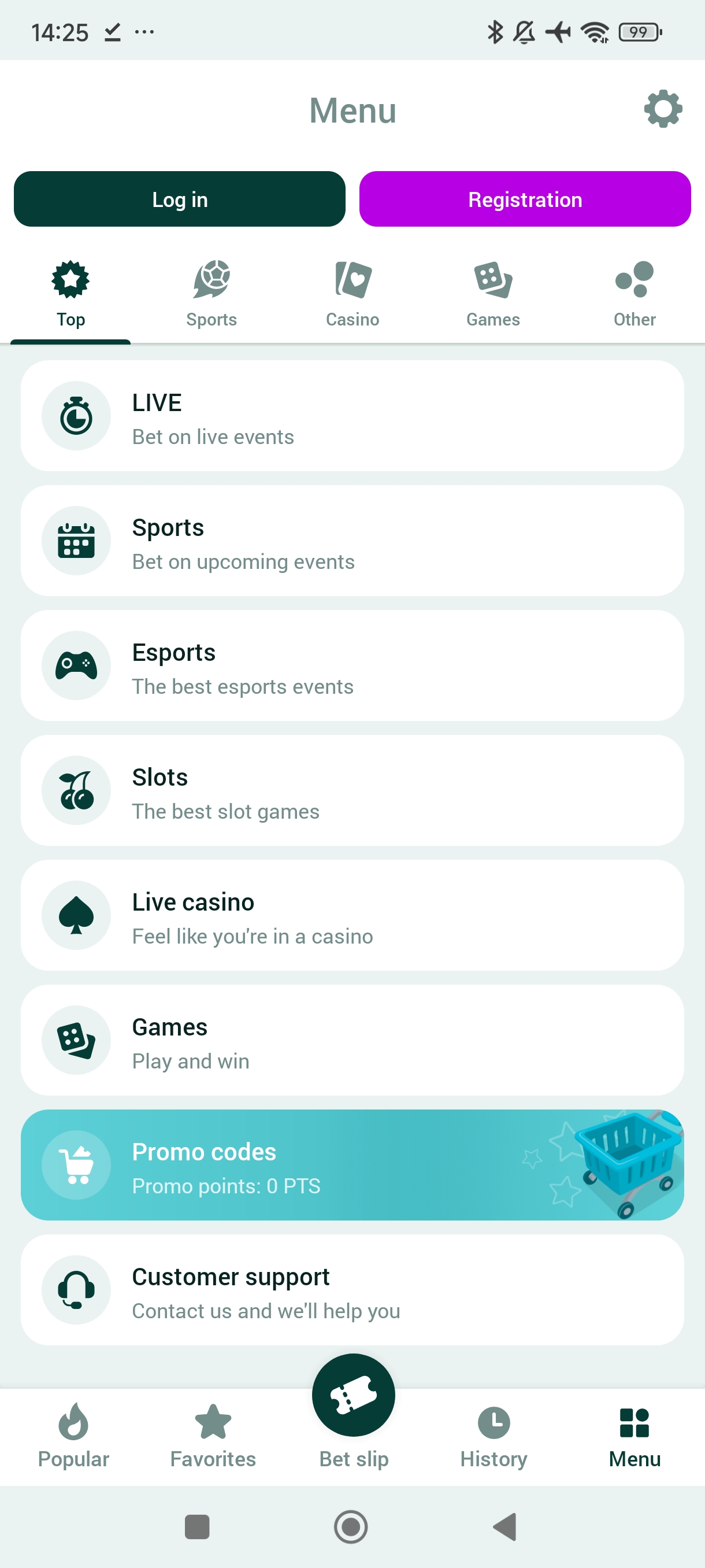
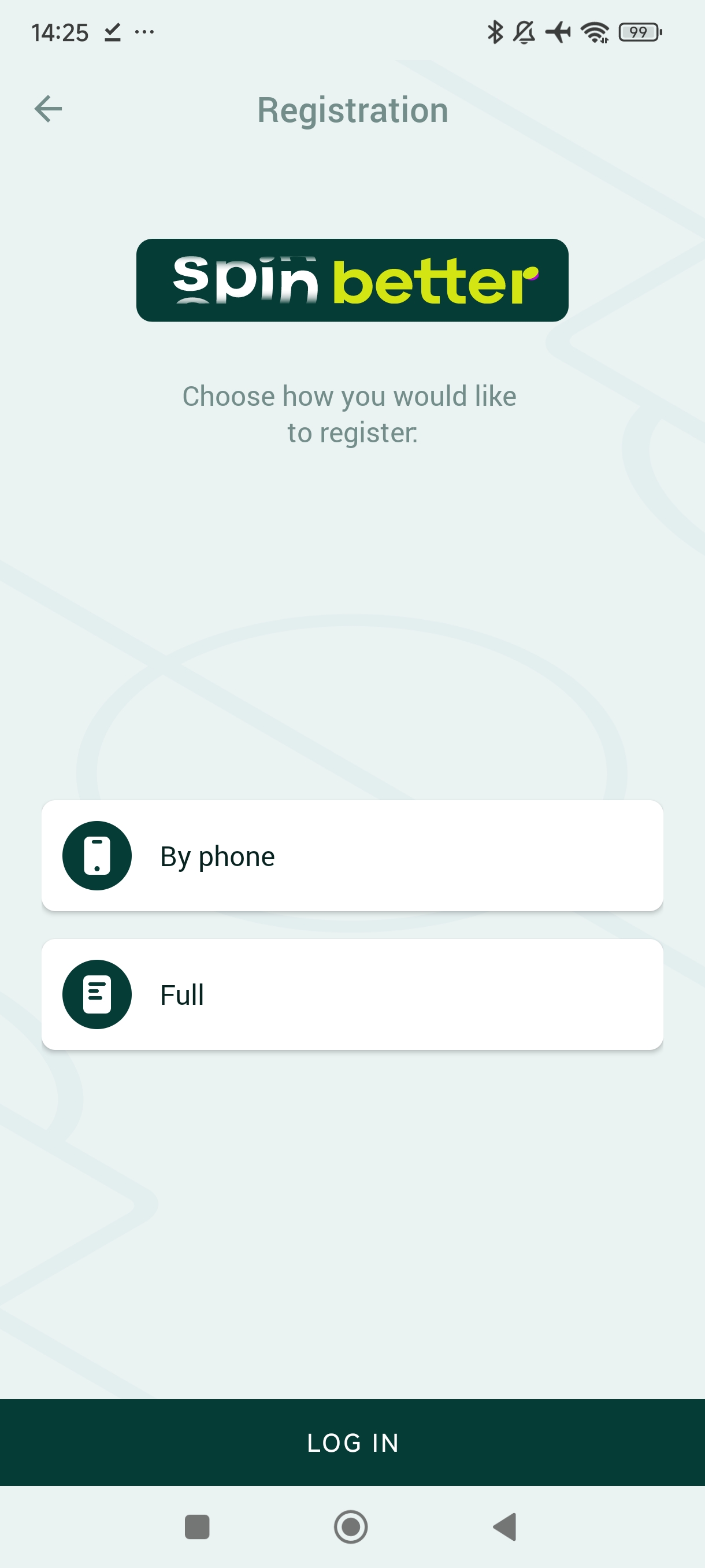
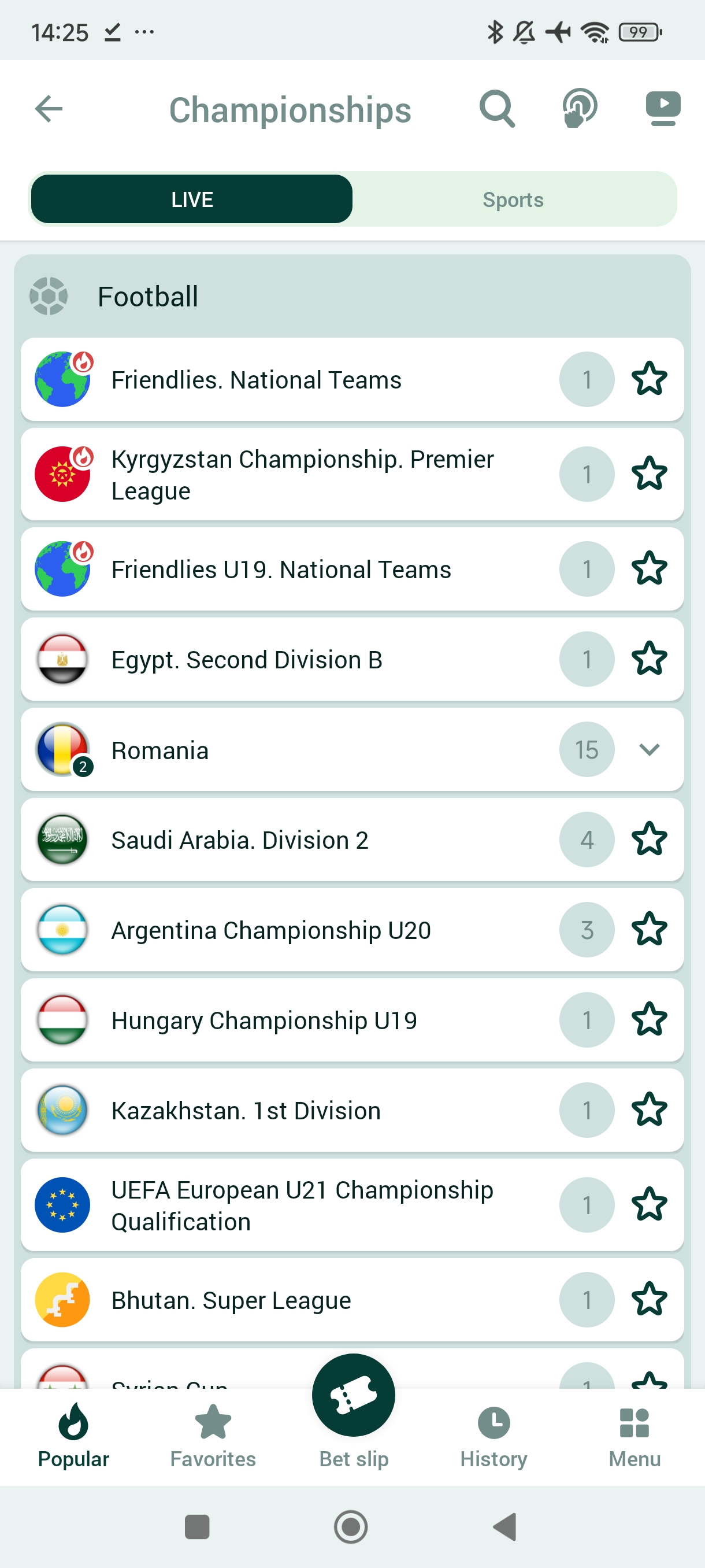
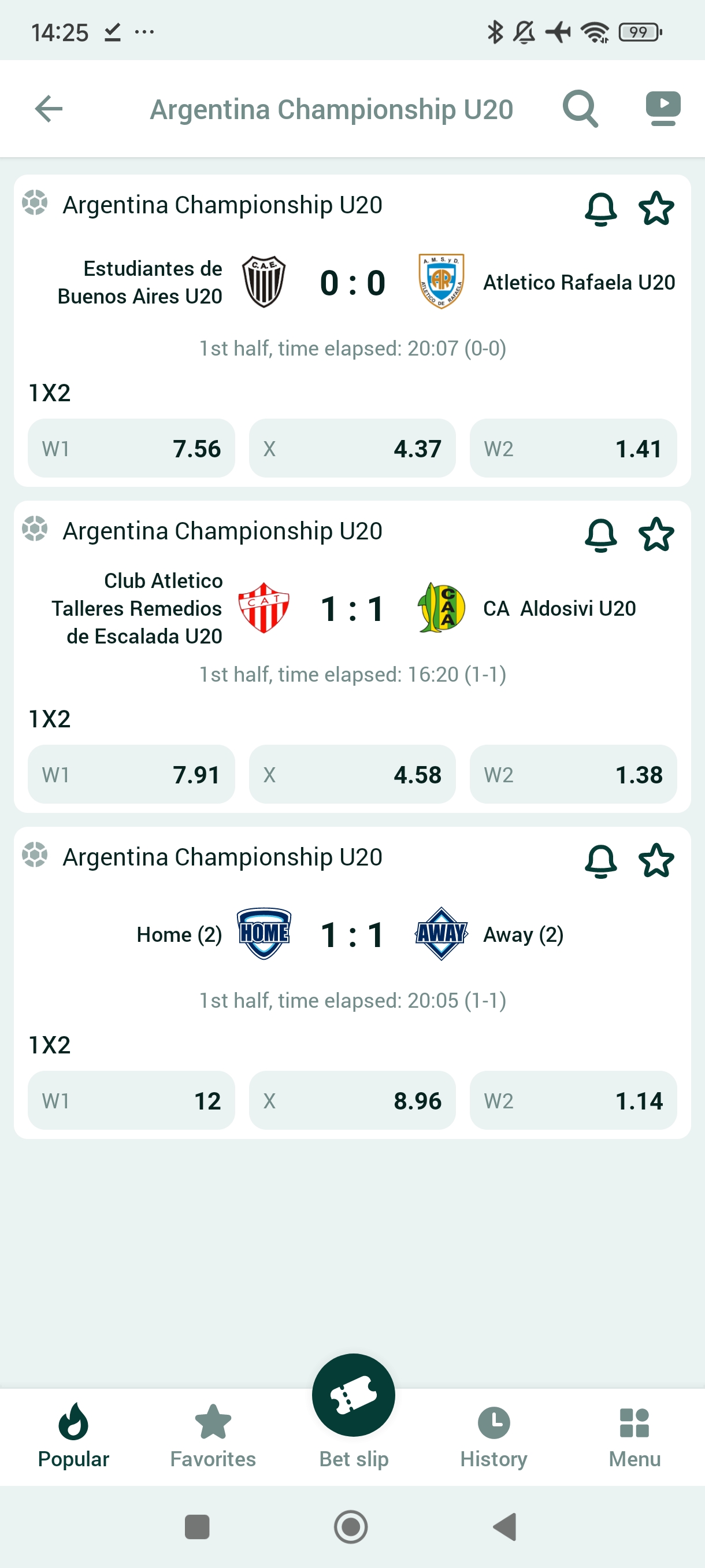
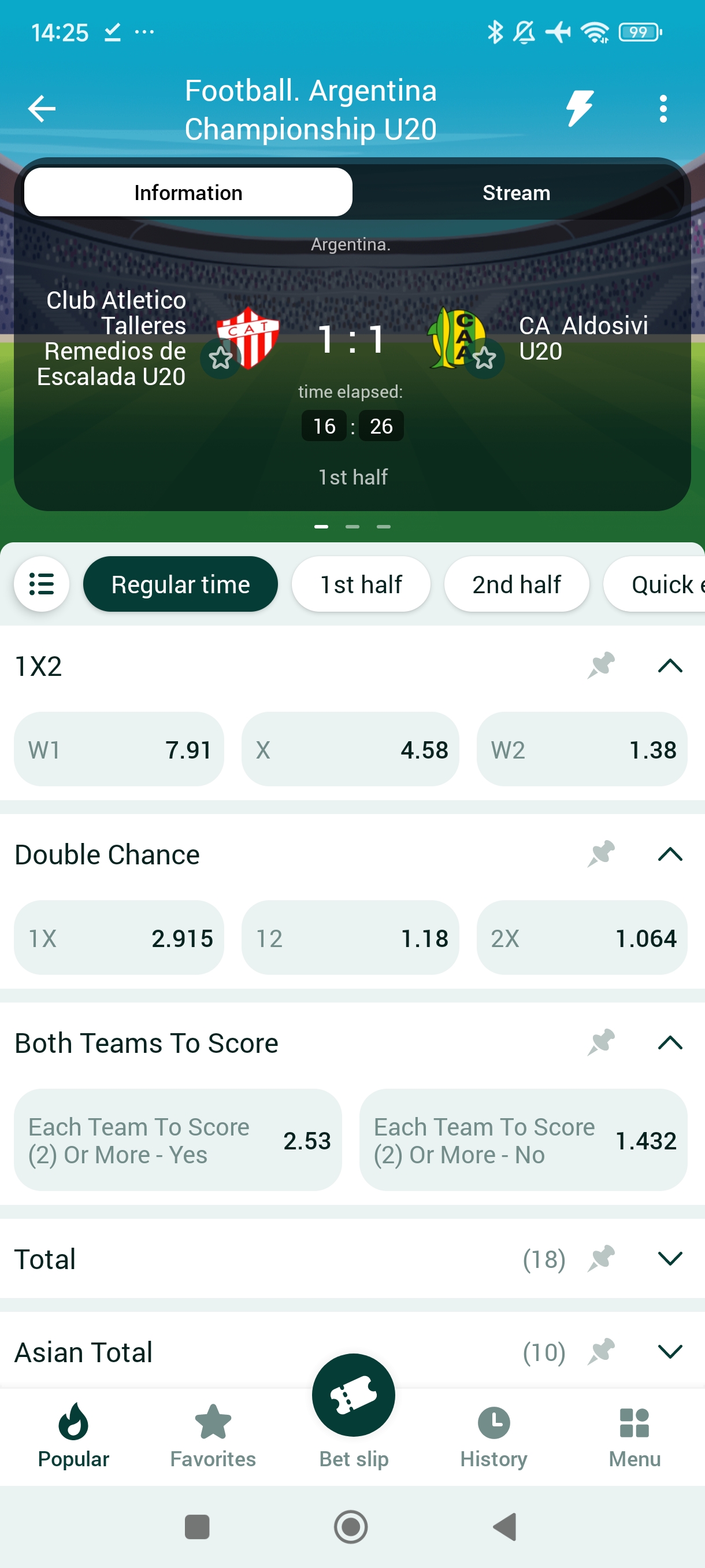
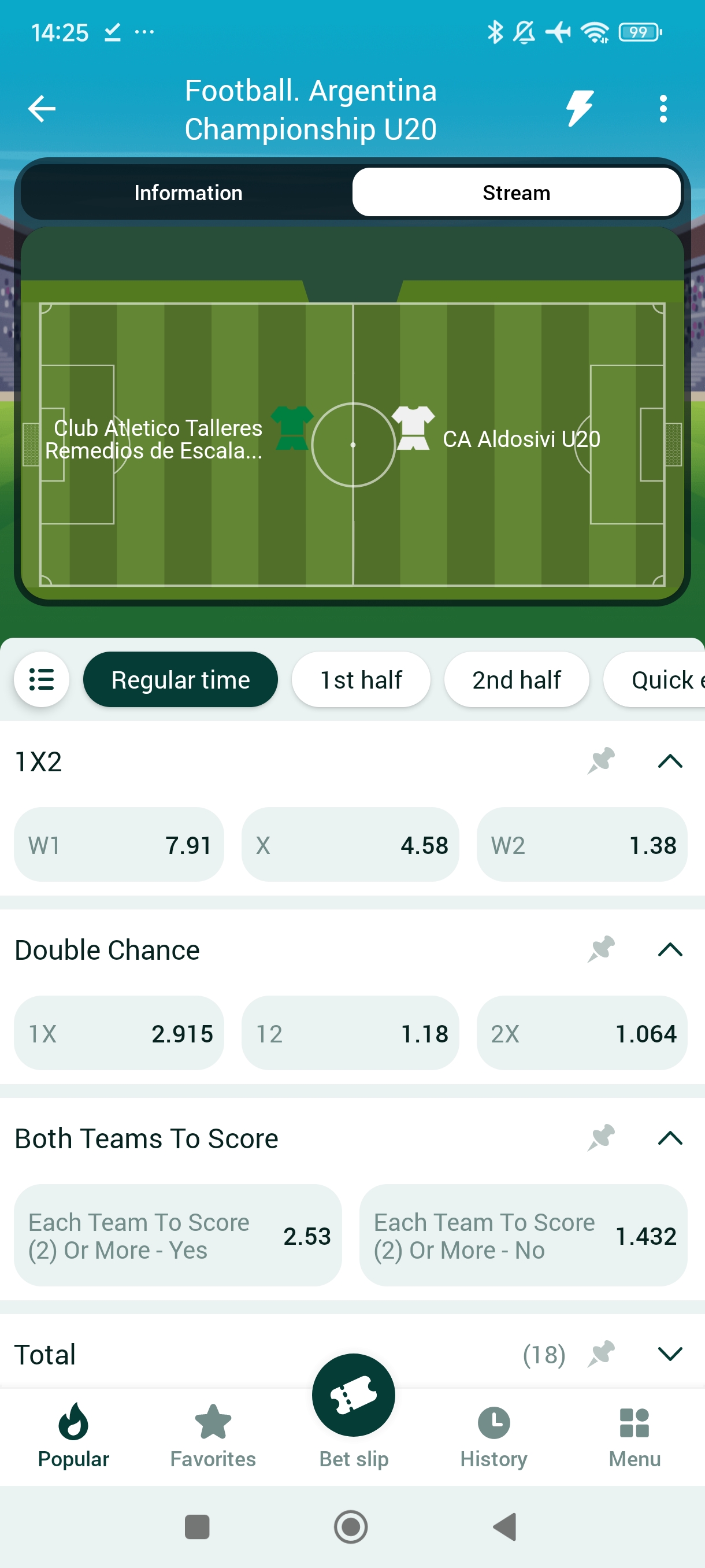

Log in using any method below
Leave an anonymous review
The review will be sent for moderation