Login to Fonbet Personal Account
To place sports bets, top up your account, withdraw money, and receive bonuses in the Fonbet bookmaker, a personal account is necessary. To create it, you need to register in this bookmaker. Let’s take a closer look at how to log into your account and the other features of the personal account.
Authorization Methods
Fonbet users can log into their personal accounts on the official website and mobile app. To do this, click the “Login” button on the bookmaker’s website (located in the upper right corner) or the “Profile” button if you are logging in via the mobile app.
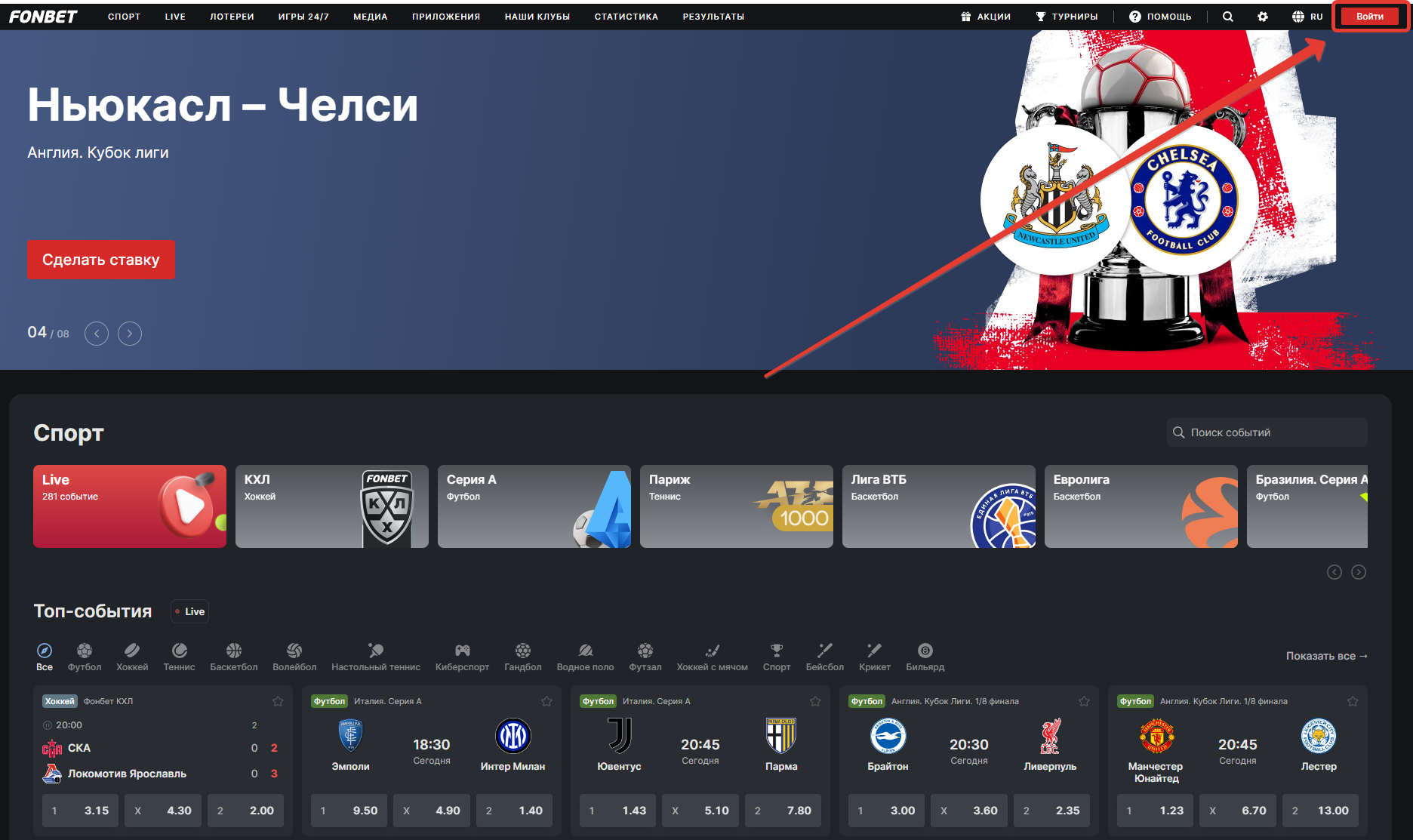
Then, choose your preferred login method from the available options:
- By account number. After registering with the bookmaker, an individual account number will be assigned. This number can be used to log into your personal account.
- By email. If an email address is specified in the user’s account details and confirmed, it can be used to log into the account.
- By phone number. It’s not possible to register with Fonbet without specifying a mobile phone number, so this is often the easiest way to log in.
Next, simply enter the requested information (account number, email, or mobile phone number) and your password, then confirm the login.
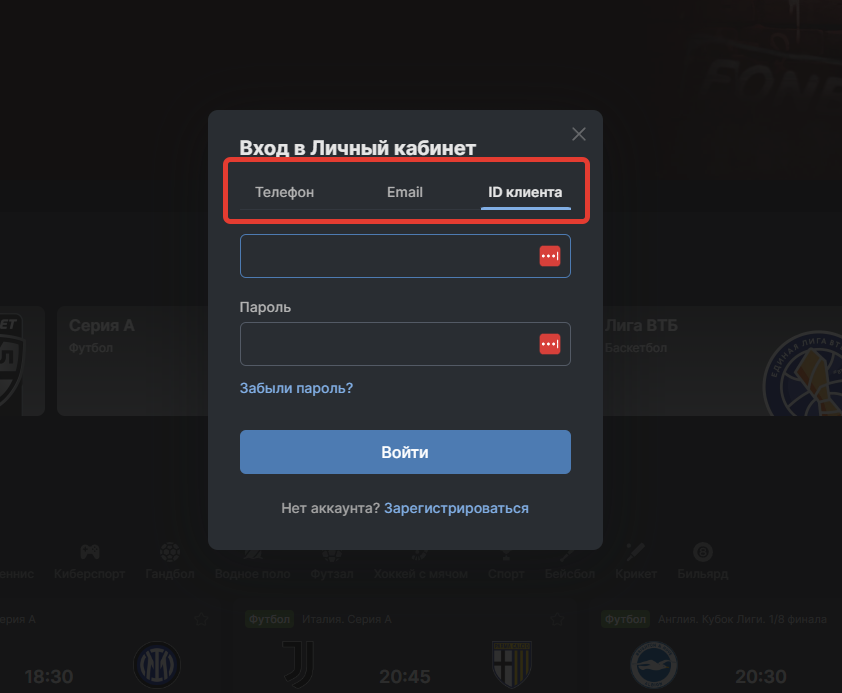
If the user entered all the information correctly, they will successfully log into the personal account. If logging in fails, the first thing to check is that the entered information is correct. An error might have been made, preventing authorization.
Password Recovery and Security
If you are unable to log into your personal account because you forgot your password, it can be recovered by following these steps:
- Click the “Login” button on the Fonbet official website or mobile app.
- In the pop-up window, click the “Forgot password?” link.
- Enter the phone number linked to your account and click “Continue.”
- An SMS code will be sent to your phone.
- Enter this code in the special window that appears on the next page. This must be done within one minute.
- Enter your new password in the appropriate field.
- Confirm the password change.
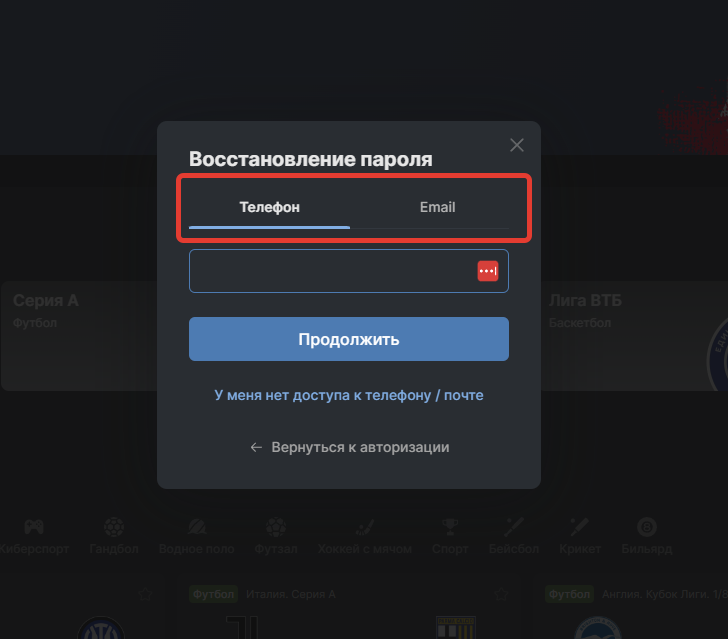
We recommend creating a strong password with at least 8 characters, including uppercase and lowercase Latin letters, numbers, and special characters.
Account Functionalities
The Fonbet personal account supports a large number of functions. The following sections are available to the user:
- Transaction History. This section allows you to view all bets placed by the player, as well as the history of their financial transactions (deposits and withdrawals).
- Account Top-Up. In this section, players can deposit funds into their account balance using their preferred method.
- Prematch. This section shows all sports events available for betting in prematch mode. Available events can be sorted by sport, date, start time, and other parameters.
- Live. The “Live” section displays all events available for live betting, meaning while the event is in progress.
- Settings. In this category, players can change their password, adjust their account appearance, and set a PIN code.
- Statistics and Results. A section with statistical information and the results of various sports events.
- Contact Center. Here, you can always contact technical support and ask their specialists any questions you may have.
- Bonuses. This section contains information about all bonuses available to the user, as well as a field for entering a promo code.
- Help Center. This section contains answers to the questions that Fonbet users ask most frequently.
- Withdrawal of Winnings. In this category, you can request a withdrawal of your winnings.
- My Profile. This section contains the personal details of the Fonbet user.
- Responsible Gaming. In this category, Fonbet users can restrict their access to betting by setting daily, weekly, or monthly betting limits.
To quickly place a bet on Fonbet, go to the “Live” or “Prematch” section. Then find the event you are interested in and open it. Click on the odds of the expected outcome; once you do this, the bet will be added to the bet slip. The bet slip is located at the bottom of the screen, where you can open it anytime, select the bet type, set its amount, and confirm the bet.
Common Issues and Assistance
When logging in to the Fonbet bookmaker, users often encounter the following issues:
I entered the required login information, but I can’t log into my personal account.
Check that you entered the requested information correctly (email, account number, mobile phone number, and password).
I don’t remember my password, how can I recover it?
During login, click the “Forgot password?” button. A window will appear where you need to enter the mobile phone number linked to your account. An SMS code will be sent to the phone number. Enter this code in the designated field, then create a new password and confirm the password change.
Can I log into my personal account using social media?
The Fonbet bookmaker does not support this option. Users can only log into their account using email, account number, or mobile phone number.
Is it possible to delete a personal account with Fonbet?
Users cannot fully delete an account created with Fonbet. However, they can block the account by submitting a request to terminate the agreement with Fonbet. This can be done by going to the “Requests” section in the personal account.